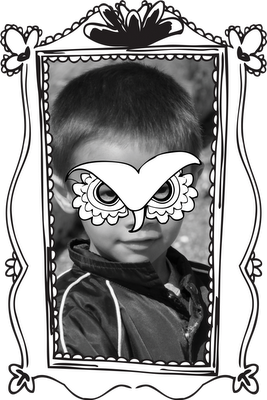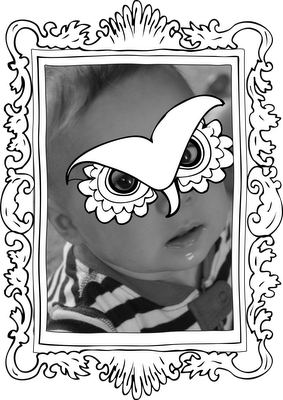The Blog
Halloween Fun Freebie!
Directions for downloading:
1. Click this link to download Halloween Fun Kit.
2. Click DOWNLOAD NOW
3. Save zipped folder to your computer
4. Extract all files.
5. Now you should be able to open all 6 files.
Directions for making a framed photo:
1. Using the program of your choice open a picture of your choice. (Photoshop, photoshop elements, before I had anything fancy I always used PowerPoint – super easy to use!)
2. Turn your picture to black and white
3. Open/insert the frame of your choice
4. Crop your photo to fit the frame
5. Open/insert the mask of your choice
6. Layer photo behind frame. Layer mask on top of photo.
7. Resize to your preference.
8. Print, color, cut!
Great projects for kids and the kid in you!
Too hard you say? You could always just print out the masks alone and add them to framed photos around the house – instantly put your house in the Halloween spirit!
Enjoy!